Event Log
One Clean Log Solution for Multiple Categories of Events
The Challenge
Nearly everyone is familiar with the experience: a logging need emerged at some time, and whoever was initially tasked with the “to do” resorted to a convenient solution such as an Excel spreadsheet, a Word doc, or some kind of paper log. The result is many different solution formats, poor quality, inconsistent data, in some cases basically bordering on a useless log.
The Solution
Event Log is a cloud-based software tool easily installed in your Microsoft 365 environment. It provides the event logging functionality needed by your team to protect your organization. With SharePoint as its foundation, Event Log takes full advantage of SharePoint’s robust functionality such as permissions, sorting, filtering, grouping, and version history. For those on the go, the tool has proven it works great on both desktops and mobile devices.
Request your demo of Event Log today and get one step closer to replacing outdated and difficult logging methods.
Real-time Insights
Gain real-time insights into event history and identify trends for proactive decision-making.
Reduce Overhead
Eliminate time-consuming management of multiple differently formatted logs and duplicative data entry across multiple systems.
Addressing Logging Needs for Nuclear Stations
Event Log is currently used in multiple nuclear stations to successfully address logging needs, such as:
- Outage logs
- Refuel floor logs
- Inspection and maintenance logs (steam generator and turbine services)
- Dry cask storage campaign logs
Consider Uses Beyond Nuclear
Taking note of event types such as “Lessons Learned” and “Follow-Up”, the Event Log tool could be used for many areas of an organization, such as project management.
How Event Log Works
1
Create a new log when a need is identified.
2
Add events to the log as they occur, selecting from a list of event types and providing information specific to that event type.
3
Enter the event date and time stamp, including time zone.
4
Archive the log when it is no longer needed, where it can continue to be easily viewed (but not modified).